Table of Contents
Gamers on a Budget: 6 Essential Considerations for Choosing a Gaming Monitor (2023)
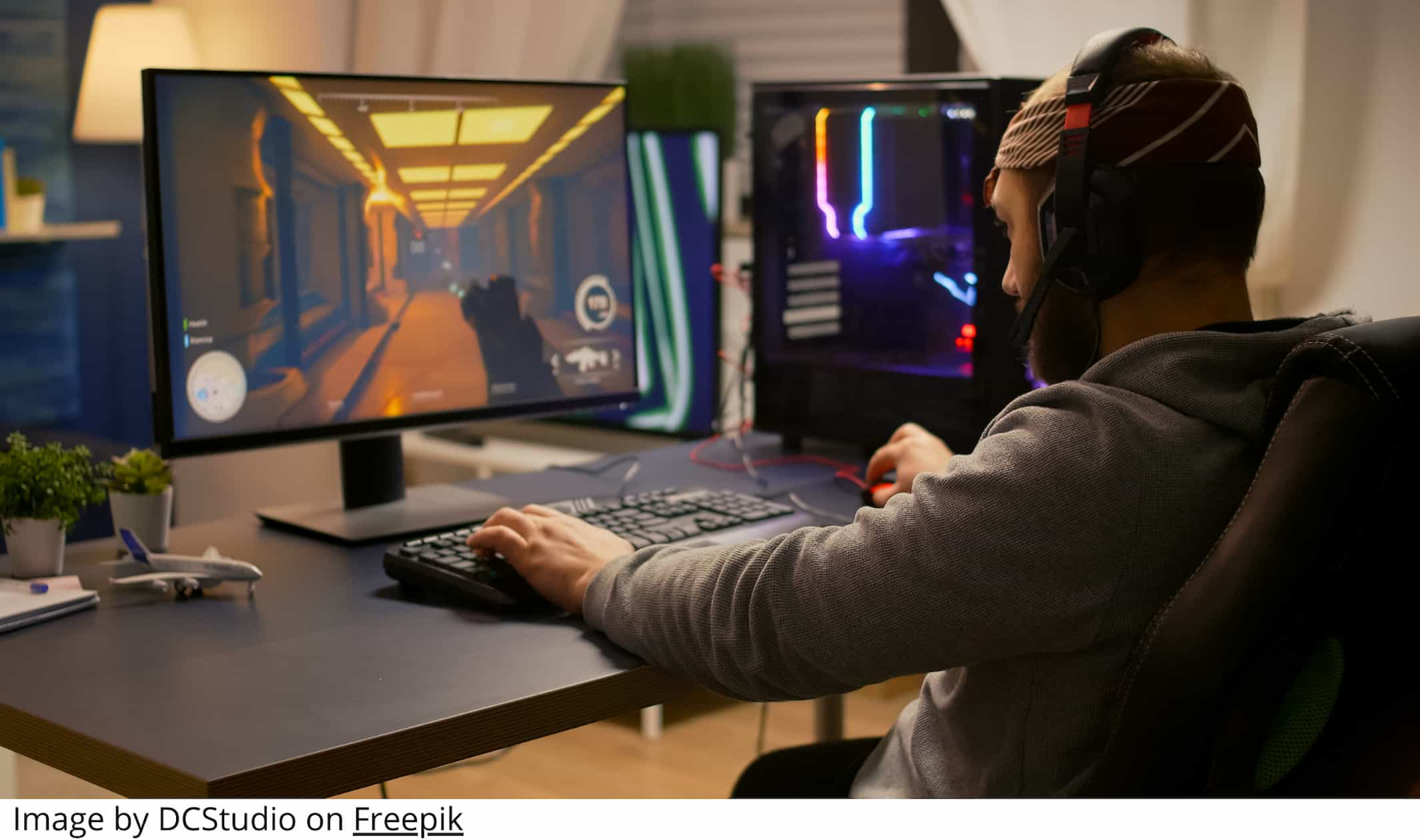
Having a good gaming monitor is a top priority for gamers, especially if you’re playing competitively. You’ll want to ensure that your gaming monitor has a fast response time, quick refresh rates, and high resolution.
However, choosing a good gaming monitor within your budget to suit your gaming needs is never easy. People have different needs and requirements and there are no perfect gaming monitors that can meet all expectations. Nonetheless, there are different factors to consider when choosing a good gaming monitor within your budget.
Here are 6 essential considerations to ponder when shopping for a good gaming monitor
1. Response Time and Refresh Rate
Having a quick response time and high refresh rates are essential for competitive gamers. This is especially apparent in fast-paced first-person shooter games where quick reactions determine game performance. But what are response time and refresh rates exactly?
Response time refers to how fast a pixel can change from one colour to another and is usually measured in milliseconds (ms). The lower the response time, the faster the pixels can change colour.
Refresh rate, on the other hand, is the number of times that the monitor display refreshes the screen images in a second. It is measured in Hertz (Hz). The higher the refresh rate, the more frames per second (FPS) the display can show.
Having a high refresh rate and low response time can address issues like motion blur and ghosting when playing or watching fast-moving content. Thus, this gives you a smoother playing experience.
For gamers, it is recommended to have a high FPS and this means getting good gaming monitors with refresh rates of at least 120 to 144Hz. However, this is also dependent on the game’s frame rate requirement and your graphics card output.
The graphics card or graphic processing unit (GPU) is a hardware component responsible for the complex calculations and processes to display images and videos on the screen.

If the game you are playing has frame rates below 144FPS, then you won’t be able to reap the full benefits of having a good gaming monitor with 144Hz refresh rates. Similarly, if your graphics card can only output 120FPS, then you will only experience a refresh rate of 120Hz on your monitor even if it is capable of a refresh rate of 165Hz. Thus, gamers should consider these factors when looking out for good gaming monitors.
Another potential problem related to refresh rate is screen tearing. Screen tearing refers to the distortions in screen images that appear similar to glitches and occurs when the frame rate output of the graphics card and monitor’s refresh rate is out of sync. The most common form of screen tearing is when images on a screen differ across horizontal lines.

To fix this issue, some gaming monitors have syncing technologies like the Adaptive FreeSync or G-Sync which reduces or eliminates screen tearing in gaming monitors.
It works by synchronising the monitor’s refresh rate with the frame rate output of the graphics card to ensure that the monitor only displays each frame when it is ready. This prevents delays or overlaps in frame displays, resulting in more consistent and smoother gameplay.
2. Screen Size
Gamers have different preferences when it comes to screen sizes. For most gamers, a screen size of somewhere from 24 to 27 inches would suffice. But, this is also dependent on the size of your desk and making sure that your monitor does not occupy too much desk space. Furthermore, larger screen sizes also tend to cost more.
Another perhaps commonly mistaken assumption that many people have is that screen size stated on models is measured across the length or height of the monitor.
However, this is not the case. The screen size is measured diagonally between two opposite corners of the monitor. For instance, the PRISM+ C270 model means that the diagonal length of the screen is 27 inches.

3. Resolution
Resolution is the number of pixels used to display an image on the screen and it is expressed in pixel numbers horizontally and vertically.
For instance, a monitor with a resolution of 1920x1080 has 1920 and 1080 pixels arranged horizontally and vertically respectively. This makes for a total of 2,073,600 pixels on the screen.
More pixels allow for higher resolution, which explains why larger monitors usually have a higher resolution as they can accommodate more pixels. Thus, screen size is also related to the screen resolution.

| Resolution Type | Size (number of pixels) | |
|---|---|---|
| SD (Standard Definition) | 480p | 640 x 480 |
| HD (High Definition) | 720p | 1280 x 720 |
| FHD (Full HD) | 1080p | 1920 x 1080 |
| QHD (Quad HD) or 2k | 1440p | 2560 x 1440 |
| UHD (Ultra HD) or 4k | 2160p | 3840 x 2160 |
| Full UHD or 8k | 4320p | 7680 x 4320 |
For most gamers, FHD or QHD is more than sufficient as having super-sharp images is not the highest priority. After all, the higher the resolution, the higher the cost.
For more details on 4k and 8k screens, read more here: Comparing 4K and 8K: Is it really worth it to upgrade?
4. Panel Type
There are different types of panel technologies in the market. Some of the more common ones include TN, VA, and IPS. The more advanced panel technologies include OLED and QLED.
So what are the strengths and weaknesses of each type? We’ll briefly explain the 5 panel types and provide a table of comparison so that you can make a decision.
Twisted Nematic (TN)
TN panels are the oldest among the 5 panel types and are also the most common types of Liquid Crystal Display (LCD) used in monitors.
It is popular among gamers on a tight budget as they are usually the most affordable in the market.
In terms of its strengths, TN panels have the fastest response time around 1 ms and relatively high refresh rates compared to VA and IPS, making it ideal for first-person shooter games where speed and reaction time are important factors.
However, TN panels have narrow viewing angles and the worst colour accuracy compared to the other panel types. This means that the images and colours on the screen change when viewed from wider angles.
Moreover, advancements in technology have enabled IPS gaming monitors to rival TN panels in terms of response time. Combined with the falling prices of IPS and VA gaming monitors, TN panels are losing their popularity among gamers.
Vertical Alignment (VA)
VA panels have a very good contrast ratio (white:black) compared to TN and IPS. This means that VA panels can produce deeper blacks and brighter tones of white colours.
For instance, a contrast ratio of 1000:1 means that the brightest white colours are about 1000 times brighter than the darkest black colours. This makes VA panels suitable for watching movies or playing games with dark-coloured scenes.
Secondly, VA also has better colour accuracy than TN monitors but is inferior to IPS panels in this aspect. However, VA panels also have narrow viewing angles and generally slower response time compared to TN and modern IPS panels.
That being said, some gamers are unaffected by this issue and depending on the model, advanced VA gaming monitors can have an equally fast response time of around 1ms. An example would be the PRISM+ X315 PRO model.
In-Plane Switching (IPS)
Compared to VA and TN, IPS has the best consistency in colours and colour accuracy.
It also has a wide viewing angle of up to 178 degrees meaning that the images and colours on screen remain the same from different angles. It is favoured by photo editors and visual designers who value colour accuracy.
Furthermore, IPS is suitable for gamers who prioritise the beauty of game graphics and open-world adventure-type games where colours are best represented through the colour performance of IPS panels.
One of the main weaknesses of IPS panels for gamers was their slower response times compared to TN panels. However, modern IPS gaming monitors like the PRISM+ PG400U PRO model have addressed this issue, boasting fast response times and refresh rates, making it ideal for fast-paced games as well.
Another potential weakness is the IPS ‘glow’ on screens that some users experience. Some IPS panels may have inconsistent brightness when viewed from different angles. This results in some areas, typically the corners of the screen having a ‘glow’. This could affect the dark colours in some scenes of a movie or game, especially in a dark room with high screen brightness.
Organic Light Emitting Diode (OLED) & Quantum Light Emitting Diode (QLED)
OLED and QLED are some of the panel technologies that have emerged in recent years.
Compared to IPS, VA and TN, OLED and QLED have much faster response times and refresh rates.
In addition, OLED and QLED both possess excellent colour accuracy and contrast ratio, with OLED having a slight edge in this department.
Thus, these panels are ideal for fast-paced games and for maximising the visual beauty of games with colourful and detailed graphic designs.
However, being relatively new panel technologies, the prices of OLED and QLED panels are much higher in comparison. So unless you have the money to invest in these monitors, it would be wise to consider more budget-friendly IPS or VA gaming monitors instead.
Lastly, OLED and QLED are not perfect technologies and both carry their own unique set of weaknesses.
To learn more about the pros and cons of OLED and QLED technologies, read more here: OLED vs QLED: Which TV Display Technology Should You Get?
Now that we’ve briefly explained the 5 panel types, here is a table to summarise the main differences for gamers.
| Display Type | Colour Accuracy | Contrast Ratio | Refresh Rate (Hz) | Response Time (ms) | Price |
|---|---|---|---|---|---|
| TN | Moderate | 600-1000:1 | Fast | 1-5 | Low-Moderate |
| VA | Good | 2000-5000:1 | Moderate | 1-12 | Moderate |
| IPS | Very Good | 1000-1500:1 | Moderate-Fast | 1-8 | Moderate-High |
| QLED | Very Good | 4000-7000:1 | Very Fast | 1-4 | High-Very High |
| OLED | Very Good | Infinite | Very Fast | 0.1-0.5 | Very High |
[Note: These are general characteristics and can vary depending on several factors like the manufacturer, advancements in technology, size, and resolution among others.]
5. Video Ports
The next factor to consider is video ports. Gamers can easily overlook this but it is nonetheless important.
Firstly, you’ll need to ensure that you can connect your good gaming monitor with the right cables. This can be HDMI, DisplayPort, or USB-C among others. Not having any of the right cables that the gaming monitor supports means that you can’t use the gaming monitor.

Next, it is useful to know that DisplayPort is generally better suited for PC gamers for its higher bandwidth and full support for G-sync and Adaptive FreeSync technology, thereby eliminating screen tearing issues. On the other hand, HDMI is suitable for console gamers as the DisplayPort is only available on laptops and desktop computers.
For more information, refer to the video below:
6. Price
Lastly, the price of good gaming monitors is one of the top priorities for gamers on a budget.
Cheap and good gaming monitors of decent quality are hard to come by. If you’re looking for larger monitors with higher resolution, faster response time and higher refresh rates, then be prepared to fork out more cash.
Plus, it's also good to take into account other additional items like a monitor arm, keyboard, gaming mouse, and other maintenance-related costs before making a decision.
Prices also differ based on panel type but this varies depending on the manufacturer and other technical features that the gaming monitor possesses.
PRISM+ Products Comparison:
| PRISM+ Model | PRISM+ X240 | PRISM+ PG270 Ultra | PRISM+ X490 PRO |
|---|---|---|---|
| Image |
|
 |
 |
| Refresh Rate (Hz) | 165 | 144 | 120 |
| Response Time (ms) | 1 | 1 | 4 |
| Resolution | FHD (1920x1080) | 4K UHD (3840x2160) | DQHD (5120x1440) |
| Panel Type | VA | IPS | VA |
| Price (SGD) | $249 | $869 | $1429 |
To conclude, it’s good to do some research on gaming monitors that you’re interested in and consider if it meets your needs. Not every gamer needs a good gaming monitor especially if you’re just playing casually. But for hardcore and competitive gamers who seek to gain an edge, upgrading to a good gaming monitor could be a wise decision.
Lastly, to optimise your desk setup to offer better protection for your eyes and learn more about good practices to adopt, read more here: Digital Eye Strains: Tips and Tricks to Manage Eye Fatigue and Strains with Monitors
FAQs
|
Are curved gaming monitors better than flat ones? Curved gaming monitors offer a more immersive experience by wrapping the screen around your field of view. However, the difference in performance between curved and flat monitors is subjective and comes down to personal preference. Can I use a gaming monitor for other tasks besides gaming? Absolutely! Gaming monitors can serve as excellent displays for other activities such as content creation, multimedia consumption, and everyday computer usage. Do I need a high-end graphics card to take advantage of a high-resolution gaming monitor? While a more powerful graphics card can fully utilize the benefits of a high-resolution monitor, you can still enjoy improved image quality and visual details even with a mid-range graphics card. What is the difference between a 60Hz and a 144Hz refresh rate? A 60Hz refresh rate displays 60 frames per second, while a 144Hz refresh rate displays 144 frames per second. A higher refresh rate provides smoother motion and reduces motion blur, resulting in a more responsive gaming experience. Should I prioritize resolution or refresh rate when choosing a gaming monitor? It depends on your gaming preferences. If you play fast-paced competitive games, prioritise the refresh rate for smoother gameplay. If you value visual fidelity and detail, prioritise resolution. |