Table of Contents
Smart Ceiling Fan in Singapore: 5 Reasons to Buy
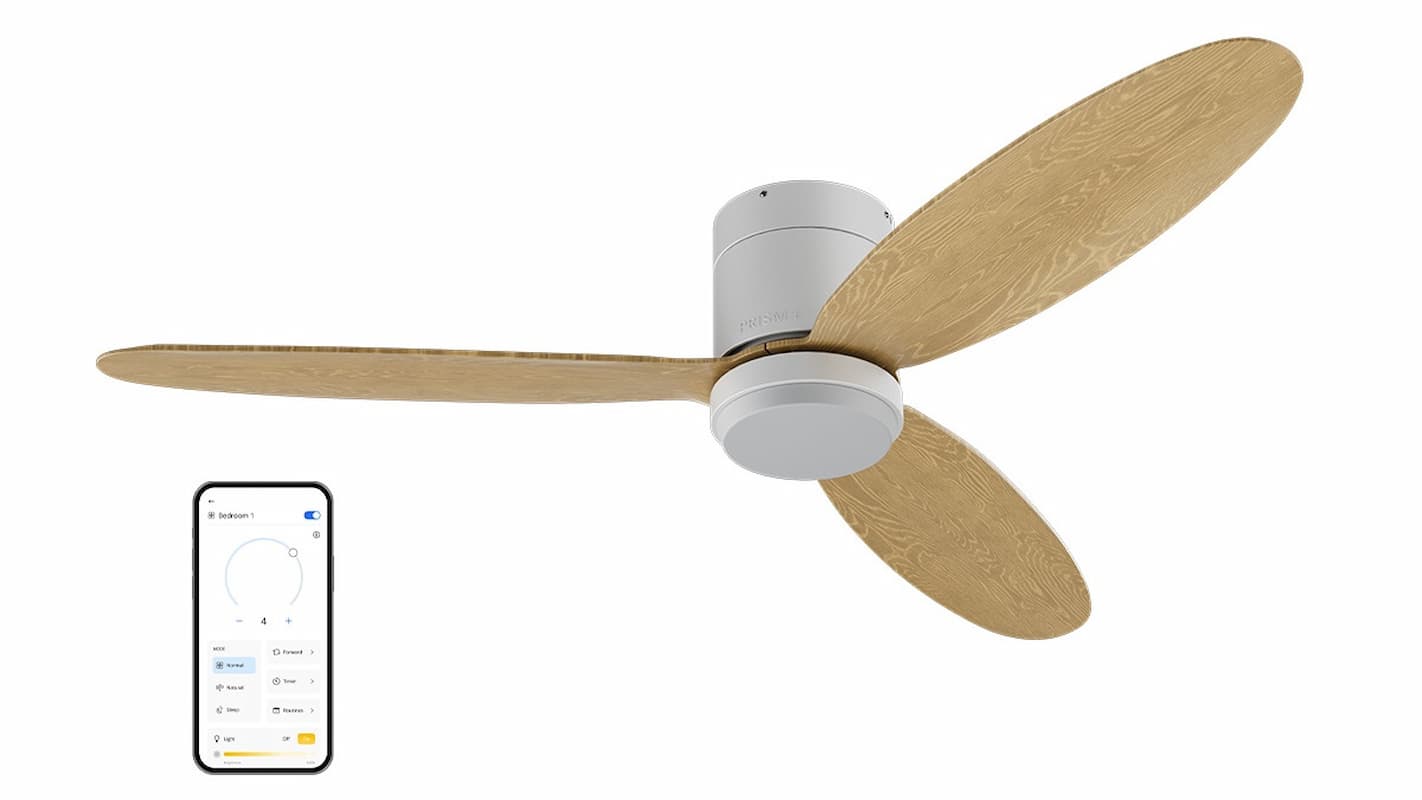
The popularity of smart ceiling fans has been steadily increasing in recent years as they offer enhanced convenience and personalisation features that make them an attractive choice.
In this article, we’ll explore the key features of smart ceiling fans and discuss important factors to consider when purchasing one.
Smart vs Traditional Ceiling Fans
Smart ceiling fans can do everything a traditional ceiling fan does and more.
They possess more intelligent features that allow them to be controlled via devices like one’s smartphone, tablet, or smart home assistant. These features provide added convenience for users.
Moreover, smart ceiling fans usually have more speed options and automatic features compared to traditional ceiling fans.
Smart Ceiling Fans: Convenience & Energy-Saving Features
1. Control with an App

Image by DCStudio on Freepik
Modern ceiling fans today can be easily controlled via apps. This enables users to manage multiple appliances like kitchen lights, television, speakers, and ceiling fans with just one device.
An example is the PRISM+ Connect - Smart Home App that is compatible with the PRISM+ Oasis smart ceiling fan and PRISM+ Zero smart air conditioner. The app allows you to control these devices from anywhere within your home.

2. Integration with Smart Home Systems

Image by rawpixel.com on Freepik
Depending on the manufacturer and price, some smart ceiling fans can seamlessly integrate with existing smart home systems.
You can connect them to smart ecosystems like Google Home Assistant through additional app downloads on your smartphone or tablet.
For example, the intelligent PRISM+ Oasis ceiling fan can be synced with Google Home Assistant. This allows users to control their ceiling fan with Google Assistant through voice commands like “Hey Google, turn on the ceiling fan”.
For details on how to set up Google Home, check out the video below:
For those who need help with this, PRISM+ also has a step-by-step guide on how to sync PRISM+ devices to Google Home.
3. Schedule Smart Ceiling Fan Routine
A useful feature of smart ceiling fans like the PRISM+ Oasis is the convenience of scheduling routines. This can be done through an app on one’s smartphone.

This removes the need to manually operate your ceiling fan as it can function on your preferred schedule.
For instance, you can schedule the smart ceiling fan to turn off at 8 am daily when you leave for work. With this, you don’t have to worry about forgetting to switch off the ceiling fan whenever you leave the house. Another thing to take off your mind during hectic mornings!
Check out the routine setup guide for the PRISM+ Connect app if you have a PRISM+ smart product and need help setting it up.
4. Track Smart Ceiling Fan Usage
Some smart ceiling fans are equipped with usage tracking features which aid in energy cost-savings.
These diagnostics provide users with more information regarding the frequency of usage and whether they should make use of their ceiling fan more often or reduce it.
For example, the PRISM+ Home app provides detailed insights on the usage of PRISM+ smart ceiling fans. For those who are unsure of how to access this feature, there is a detailed guide on how to use the PRISM+ Home App insights.

5. Different Modes of Operation
Next, smart ceiling fans usually have different modes of operation beyond fixed speed rotations.
For instance, the PRISM+ Oasis intelligent ceiling fan has 3 other modes that serve different functions.

With more speed options and specialised modes like ‘Quiet’ or ‘Sleep’ mode, users can customise their fan operations to suit their preferences. This enhances comfort and reduces electricity consumption.
Factors to Consider When Choosing Smart Ceiling Fans
For a more detailed guide on finding a suitable ceiling fan with lights for your home, read more here: Choosing the Right Ceiling Fan with Lights: 10 Factors to Consider for Singaporean Homes
1. Wi-Fi Connectivity
Smart ceiling fans usually operate via Wi-Fi connection, Bluetooth, or both.
Wi-Fi connectivity is needed if you want to integrate it into your smart home ecosystem and control using voice commands.
If you’re using the PRISM+ Oasis and unsure of how to connect it to your Wi-Fi, check out the detailed fan pairing guide.
2. Compatibility with Existing Smart Home System

Image by rawpixel.com on Freepik
Not all smart ceiling fans are compatible with Google Home, Amazon’s Alexa or Apple HomeKit. Check which ecosystem the fan can integrate into before making a purchase.
4. Smart Features
Different manufacturers and brands of smart ceiling fans offer various smart features. These can include dimmable LED lights on the ceiling fans, setting of personalised schedules or built-in sensors among others.
Think about what features you’ll probably use most often and start from there.
5. Installation Costs
Lastly, installation costs are an additional factor that some may not take into account. The costs of installing your ceiling fan can differ depending on where it is installed and the difficulty of the installation.
The table below shows examples of the different prices charged by PRISM+ various installation types:
| Installation Type | Details (summarised) | Price per fan (SGD) |
|---|---|---|
| Standard installation | Installing on the normal concrete ceiling below 3m | $50 |
| False ceiling with wood | Installers are required to open hole in false ceiling and secure the fan to firm the wooden structure | $110 |
| False ceiling with metal rod | Installers are required to open hole in false ceiling and secure the fan to a metal rod | $130 |
| Installation above 3m, below 4m | Requires installation at heights above 3 metres and below 4 metres | $70 |
For the full list of installation prices, click here.
Conclusion
Smart ceiling fans offer numerous advantages over traditional ceiling fans with their intelligent features. These features provided convenience, energy efficiency and personalisation options.
While smart ceiling fans cost more than traditional ceiling fans, users may find that the benefits outweigh the costs in the long run.
[Note: All ceiling fans require regular maintenance and cleaning for optimal performance. Check our article on the different ways to clean your ceiling fan that suits your preferences: How to Clean Ceiling Fans: 4 Tips and Methods to Extend Your Ceiling Fan’s Life.]
FAQs
|
How to troubleshoot connectivity issues? If you're experiencing connectivity issues with your smart ceiling fan, try the following troubleshooting steps:
Can I use a smart ceiling fan without a smart home system? Yes, you can use a smart ceiling fan without a smart home system. Most smart fans can be operated using a dedicated mobile app, allowing you to control the fan's settings directly. What is the average lifespan of a smart ceiling fan? The average lifespan of a smart ceiling fan is similar to that of a traditional ceiling fan, which can range from 10 to 15 years or more with proper maintenance. The smart features of the fan, such as connectivity and app support, may evolve over time, but the fan itself should last for several years. Are smart ceiling fans cost-effective? Smart ceiling fans can contribute to energy savings, making them cost-effective in the long run. By optimizing the fan's speed and leveraging energy-saving features, you can reduce your electricity consumption and lower utility bills. However, the initial cost of smart ceiling fans may be higher compared to traditional fans. |