Table of Contents
Curved vs Flat Monitors: Exploring the Pros and Cons

If you’ve been looking for a monitor to upgrade your gaming experience at home or improve work productivity, chances are, you’ve come across both flat and curved screen monitors.
But what are the differences between them? Are curved monitors better? Curved monitors tend to cost more but that doesn’t mean they are significantly better than a flat monitor.
In this article on curved vs flat monitors, we’ll cover the pros and cons of both types so that you can make an informed decision before deciding on your purchase.
Curved Monitor vs Flat Monitor
Before diving right into the pros and cons of curved monitors, it is important to know that different monitor models have different extents of their curvature. You might have seen numbers like ‘1000R’, ‘2000R’ or even ‘3000R’. But what does it mean?

Firstly, the ‘R’ refers to the radius and it is measured in millimetres (mm). Radius is the distance from the centre of a circle to a point on its perimeter.
Next, the number preceding ‘R’ is the length of the radius. This implies that a curved monitor with a curvature of 1000R has a radius of 1000mm if you drew a circle based on its curvature. The smaller the number preceding ‘R’, the greater the extent of its curvature.

Furthermore, if you have a curved monitor with 1000R, the general guideline is to sit approximately 1 metre from the screen to take advantage of the peripheral vision benefits that curved screens provide.
Are Curved Monitors Better? - Pros:
1. Enhance Immersive Experience
Curved monitors create a more immersive visual experience by wrapping the screen around the user’s field of vision. The curved screens are engineered to match the natural curvature of the spherical human eye to make it more comfortable for the viewers. This is because the light projected from the curved screen is more focused towards the viewer.
Secondly, the screen's curvature takes advantage of our peripheral vision, reducing the need for head and neck movements.
Thirdly, the curved screens create an illusion of improved depth perception by making the images and objects on the screen appear more three-dimensional and lifelike.
These features are attractive, especially for gamers looking to improve their visual gaming experience.
2. Reduce Distortion
In a flat monitor, the corners of the screen are farther away from the viewer’s eyes than the centre. This could lead to slight distortion of images.
Curved monitors help to reduce this image distortion by bringing the corners of the screen closer towards the viewer’s eyes and field of view. This leads to more consistent viewing angles for the viewer when seated at the correct distance and at the centre of the screen. Consequently, a more consistent image quality across the entire screen is achieved.

Curved vs Flat Monitor: Viewing Angles and Distance
However, it is worth mentioning that straight lines on curved screens appear to be slightly curved when viewed at close distances. This is natural, given the curvature of the screen. This could be an issue for architectural designers who require lines to be drawn as accurately as possible on screen.
3. Better Eye Comfort
Theoretically, curved monitors provide better comfort and care for our eyes compared to flat monitors. They reduce eye strain by maintaining a more consistent viewing distance across the entire screen. In comparison, the edges of a flat monitor are farther away. This could cause some strain when viewing images near the edges.
Supporting this theory, results from a study published in the Japanese Journal of Ergonomics in 2017 suggested that curved screens led to lower levels of measured visual fatigue compared to flat screens.
Moreover, in another study published in 2016 by Harvard Medical School, measured symptoms of eye strain and aches were lower when using curved monitors compared to flat monitors.
To learn more about how you can provide better care for your eyes, read more here: Digital Eye Strains: Tips and Tricks to Manage Eye Fatigue and Strains with Monitors
4. Improve Productivity
Lastly, some studies found that curved screens can improve productivity levels. This could be due to the monitor's curved shape that helps users stay focused on the screen for longer periods by reducing distractions from the user’s peripheral view. Also, with better eye comfort in using curved monitors, it is easier for users to maintain their focus on tasks.
However, the impact of curved monitors on productivity can vary among individuals. Individual preferences are a significant factor. Some may not find their productivity levels improve or experience better overall workflow after switching to a curved monitor.
Therefore, it is important to consider subjective factors like personal comfort, habits and preferences when assessing the positive effects of curved screens on productivity.
Cons of Curved Monitors:
1. Higher Costs
Curved monitors generally cost more than flat monitors as it is more complex to manufacture curved screens. Additionally, screens need to be large enough to create the curvature of the screens.
2. Narrower Viewing Angles
Another problem with curved monitors is their narrow viewing angles compared to flat monitors. Due to its curvature, colour distortion is apparent when not viewed from the centre of the screen. Thus, if you’re planning on watching movies with friends or family on the monitor, a flat screen could serve this purpose more effectively.
3. Screen Glare
Lastly, curved screens also suffer from light glaring. But compared to flat screens, curved screens reflect light from different angles.
Due to the curvature, users may experience the screen glare shift according to the direction of the light source in the room. To avoid this, it is best to keep the screen away from as many light sources as possible.
Curved vs Flat Monitors
| Pros | Cons |
|---|---|
|
Enhanced Immersive Experience
Reduced Image Distortion
Better Eye Comfort
Improved Productivity
|
Higher Costs
Narrower Viewing Angles
Screen Glare
|
In conclusion, there is no perfect monitor that can meet all your needs. Curved screens are generally more expensive compared to flat screens and carry their own set of weaknesses. In the process of choosing between curved vs flat monitors, personal preference plays a significant role in deciding if one should purchase a curved screen over a flat one.
Check out the PRISM+ flat and curved monitors here.
If you’re looking to buy a gaming monitor, check out our article: Gamers on a Budget: 6 Essential Considerations for Choosing a Gaming Monitor.
FAQs
|
Are curved monitors suitable for professional use? Curved monitors can be suitable for professional use, depending on the specific requirements of your work. They offer a more immersive viewing experience and improved productivity in certain tasks. Do curved monitors have any advantages for gaming? Yes, curved monitors can enhance gaming experiences by providing a wider field of view and a more immersive feel. They create a sense of depth and make the gaming action feel more engaging. Can curved monitors help with eye strain? The gentle curvature of curved monitors can help reduce eye strain by maintaining a consistent viewing distance from the center to the edges. However, it's still important to take regular breaks and practice good eye care habits. Do curved monitors require a specific viewing distance? While there is no strict rule for the viewing distance of curved monitors, it is generally recommended to sit at a distance that allows you to comfortably view the entire screen without straining your eyes or neck. Are flat monitors better for professional design work? Flat monitors are commonly used in professional design work due to their accurate color reproduction and wide viewing angles. However, the choice between flat and curved monitors for design work ultimately depends on personal preference and specific requirements. |