Table of Contents
Are Ultrawide Monitors Useful? - 5 Advantages of an Ultrawide Monitor
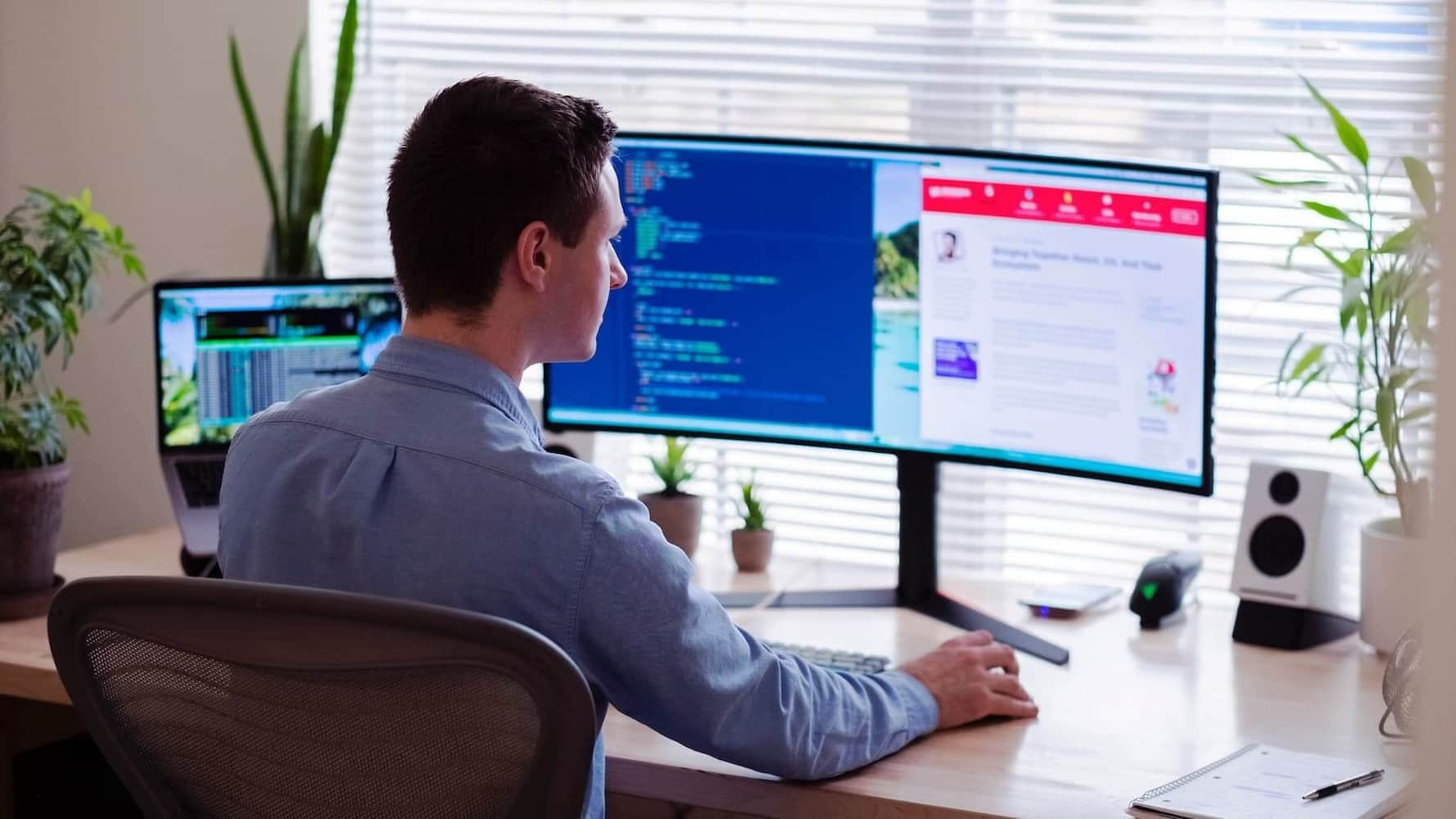
As technology advances, the costs of manufacturing ultrawide or superwide monitors have fallen significantly, resulting in lower prices compared to when they were first introduced.
However, there is considerable hype surrounding ultrawide monitors. Why are they more expensive than normal monitors, and are they truly superior? Some may perceive superwide monitors as an unnecessary luxury item mainly catering to hardcore gamers or tech enthusiasts, but this assumption is not entirely accurate.
In this article, we will address these questions and discuss the advantages and drawbacks of ultrawide monitors.
Should I Get an Ultrawide Monitor?
To answer this question, think about what you mostly use your monitor for. Do you do a lot of video editing? Play computer games? Multitasking?
If the answer is yes to any of the questions above, then you will find that an ultrawide screen can take your immersive experiences and productivity to another level.
Aspect ratios for normal monitors are usually 16:9 but for superwide monitors, the aspect ratio ranges from 21:9 to 32:9, giving you a lot more horizontal screen space. If you’re unsure how this added screen real estate helps, continue reading to find out more.

5 Advantages of an Ultrawide Monitor
1. Split-Screen Mode for Multitasking

Similar to how dual monitor setups function, an ultrawide monitor can replace the need for two monitors side by side and still provide you with sufficient screen real estate (i.e. screen space) to multitask in split-screen mode.
Plus, there is no longer the annoyance of having the bezel gap between two monitors beside each other.

If your job requires having to refer to giant spreadsheets or emails often, a superwide screen will be a productivity game-changer for you.
Many users of ultrawide monitors also consider features like FancyZones (for Windows operating system only) to be an essential component to utilise since it takes advantage of the large superwide screen. FancyZones provides users with the flexibility to choose the sizes of the different windows on their big screens and fix them in place.
For a quick idea of how it works, click the video below:
[Note: A popular equivalent of FancyZones for macOS is Rectangle but there are also other numerous applications as well.]
2. Enhance Visual Experience
Next, ultrawide monitors tend to have a higher resolution due to higher pixel density compared to normal monitors. The powerful image clarity makes gaming or watching movies a lot more enjoyable.

To further enhance your visual experience, we recommend getting a curved ultrawide monitor like the PRISM+ X340 Pro 165Hz.
Curved screens provide a more immersive experience as the curvature wraps around the user’s field of view and fills up more of the user’s peripheral vision.
Furthermore, the curved screen creates more uniform and consistent viewing angles for the user. These features allow the user to go into deep focus and immersion.
To learn more about the differences between curved and flat monitors, read more here: Curved vs Flat Monitors: Exploring the Pros and Cons
Moreover, the 21:9 aspect ratio of superwide screens is ideal for watching movies as some cinematic content is filmed in 2.35-2.40 :1 aspect ratios. What this means is that when these movies are played on a monitor with a 16:9 aspect ratio, the movie screening will be minimised and you’ll see black letterboxes at the top and bottom of your screen.
In comparison, such movies will occupy the edges of an ultrawide monitor with no or minimal letterboxing. This is a great way for you to maximise the 21:9 aspect ratio of superwide screens!

[Note: This may not be a big issue for some people and some filmmakers intentionally add the letterboxing spaces to create a more cinematic effect.]
3. Reduce Eye Strain and Eye Fatigue
An ultrawide monitor can reduce digital eye strain and eye fatigue with its higher resolution and larger screen size.
Users don’t have to lean forward to read small-sized texts or images displayed on the screen and with higher resolution, the sharper content displayed can be viewed from a distance.
In addition, curved ultrawide monitors boast an additional edge for eye care. The curvature around the user’s field of view creates more consistent viewing angles and distance from the screen to the user’s eyes. As a result, the user’s eyes do not have to constantly adjust to different viewing distances or angles.
This reduces the extent of eye strain and fatigue when spending long hours in front of a screen.

Another way to create a more comfortable viewing experience is to adjust the angle of view with your monitor stand or monitor arm.
PRISM+ ultrawide monitors like the PG400U Pro come with the Elevate stand that allows users to change the height, tilt and swivel to create their preferred viewing angle.

For a more detailed guide on how you can protect your eyes better, read more here: Digital Eye Strains: Tips and Tricks to Manage Eye Fatigue and Strains with Monitors
4. Improve Workflow and Organization
Firstly, the added screen space is useful as it enhances the split-screen option of ultrawide monitors. Users can easily toggle between different windows. This reduces the time spent switching between different windows and allows users to capture everything at a glance.
Secondly, an ultrawide monitor has an advantage over dual monitors when it comes to colour consistency. For instance, if you’re a graphic designer, video editor or someone that deals with design, you’ll find that editing on a single monitor is better for colour consistency. This is because the colour accuracy on the dual monitors may not be exactly the same when graphic designs or images are dragged from one screen to the other.
For a visual demonstration, watch the video below to see how an ultrawide monitor can improve workflow and organisation.
5. Fewer Cables Needed
With a single ultrawide monitor, all you need is a single cable to connect your laptop to the monitor.
You no longer have to go through the hassle of connecting two monitors to your laptop or making sure that the display preferences for the dual monitors are set at the correct settings (e.g. brightness levels, level of contrast, viewing mode etc).

If you need help with connecting your laptop to a monitor with cables, read more here: Step-by-Step Guide: How to Connect Your Laptop to a Monitor (2023)
If you looking to connect your laptop to a monitor wirelessly, read more here: Wireless Monitor: How to Connect Your Laptop to a Monitor Wirelessly (2023)
Downsides of Ultrawide Monitors
1. Takes Up a Lot More Desk Space
No monitor is perfect and this applies to ultrawide monitors as well. One of the downsides is that they take up a lot of space on your desk.
So, before you buy any ultrawide monitors, you have to ensure that your desk is big enough so that you have enough space on your desk to fit the superwide screen.
Additionally, the monitor stand for ultrawide monitors also tends to be larger than usual as it has to support the weight of the monitor.
2. Don't Offer Much Vertical Screen Space
Secondly, ultrawide monitors provide you with a lot of horizontal but not vertical screen real estate. So, if you normally set your dual monitors one on top of the other, a superwide screen may not be for you.
3. More Expensive Compared to Normal Monitors
Lastly, it should come as no surprise that ultrawide monitors are more expensive compared to regular 24-inch or 27-inch monitors (measured diagonally).
They typically require specialised technology to manufacture larger display screens and wider aspect ratios. Moreover, superwide monitors usually have additional features like higher resolutions, higher refresh rates, and wider colour gamut among others.
| Monitor Model | PRISM+ PG270 Ultra | PRISM+ X340 Pro 165Hz |
|---|---|---|
| Image |  |
 |
| Curved or Flat | Flat | Curved (Ultrawide) |
| Resolution | 4K UHD (3840x2160) | UWQHD (3440x1440) |
| Refresh Rate | 144Hz | 165 Hz |
| Colour Gamut | 130% sRGB | 120% sRGB |
| Aspect Ratio | 16:9 | 21:9 |
Also, they are usually marketed as premium monitors for a small group of individuals who sees their value.
That said, it is increasingly common for more individuals to upgrade their setup with superwide screens. Plus, the prices of superwide screens are also falling with advancements in manufacturing technology.
Conclusion
In conclusion, whether an ultrawide monitor is useful for you depends on your specific needs and preferences. For instance, if you find yourself multitasking between different tabs and windows very often, a superwide screen could prove to be a good investment in the long run.
While they may not be necessary for everyone, ultrawide monitors offer distinct advantages that can greatly enhance productivity, gaming experiences, and visual quality.
FAQs
|
Are ultrawide monitors good for gaming? Yes, ultrawide monitors are excellent for gaming as they provide a wider field of view, creating a more immersive gaming experience. They allow you to see more of the game environment without the distraction of bezels. Can I connect an ultrawide monitor to my laptop? Yes, most modern laptops support connecting to ultrawide monitors. However, make sure your laptop's graphics card can handle the increased resolution and aspect ratio of the ultrawide monitor for optimal performance. Do ultrawide monitors require special graphics cards? While ultrawide monitors don't necessarily require special graphics cards, it's recommended to have a graphics card capable of supporting the monitor's resolution and refresh rate for the best experience, especially in gaming or demanding tasks. Can I use an ultrawide monitor for professional work? Absolutely! Ultrawide monitors are well-suited for professional work, such as video editing, graphic design, and data analysis. The extra screen real estate allows for better organization and multitasking, enhancing productivity. Are ultrawide monitors suitable for watching movies? Yes, ultrawide monitors are excellent for watching movies. The wider aspect ratio eliminates the black bars often seen on standard monitors, providing a cinematic viewing experience. |