Table of Contents
Portable Monitor Singapore: Stay Productive Anywhere with the PRISM+ Nomad Portable Monitor

In today's fast-paced world, staying productive on the go is essential. Whether you're a digital nomad, a student, or a professional constantly on the move, having a portable monitor can greatly enhance your productivity.
In this article, we'll explore the world of portable monitors, their advantages, and limitations, and why we recommend the PRISM+ Nomad series.
How do Portable Monitors Work?
Portable monitors are portable, lightweight, and compact external screens that can be connected to laptops, smartphones, or tablets to provide additional display space.
Most monitors have USB-C ports as the USB-C cable is capable of transmitting power, video, audio and other types of data simultaneously all through a single cable. Thus, minimal setup is required.
Once connected, they function as an extension of your primary device's screen, allowing you to multitask more efficiently.
Advantages of Portable Monitors:
1. Convenience and Portability
Most portable monitors weigh anywhere from 0.7kg to 1kg for screen sizes of 14 to 17 inches (measured across the screen diagonally). While that is bigger than your average laptop screen size of 13 to 14 inches, it still allows you to easily pack it in a backpack together with your laptop.
Moreover, the ease of setting it up makes it user-friendly regardless of whether or not you use a MacBook or Windows laptop. It works for both.

2. More Screen Space
Having an extra monitor beside your laptop mimics a dual monitor setup and makes it easier for you especially if you need more screen space to do your work.
For example, you can take a video call on one screen and refer to your presentation slides on another screen without having to constantly navigate between both.
If you’re looking to connect your laptop to an external computer-sized monitor, read more here: Step-by-Step Guide: How to Connect Your Laptop to a Monitor (2023)
3. Improving Productivity
Most mobile monitors possess touchscreen capabilities. This allows certain types of work to be simplified, like the signing of documents without having to print them or creating quick sketches to explain a concept.

Disadvantages of Portable Monitors:
1. Risk of Burn-in (Especially for OLED)

Burn-in is a severe form of image retention where faint static images remain on the screen even after the content on the screen changes.
This occurs when images displayed on the screen remain static for too long, resulting in some of the pixels burning-in as they have been emitting light at a high voltage for long periods and subsequently, degrading afterwards.
Screens that use OLED panel types are more prone to burn-in compared to other panel technologies.
For more information on the causes of burn-in and its solutions, read our article: What are Ghosting and Burn-in? - Learn How to Care for Your Monitors and Screens
2. Lower Touch Sensitivity with Stylus Pens
Portable monitors typically has lower touch sensitivity with stylus pens compared to graphic tablets that are specifically designed to be compatible with stylus pens.
This is primarily due to the difference in touch screen technology used in mobile screens. The touch screen feature of such monitors is designed for human fingers that have less precision compared to a stylus.
This could be a big issue for designers and architects who need to use stylus pens for precise drawings.
[Note: Not all portable monitors possess touchscreen capabilities. If you’re looking for one with touchscreen features, make sure that the monitor advertised on the website mentions the touchscreen feature specifically.]
3. Fewer Video Ports Compared to Laptop or Monitor
Due to the small sizes of portable monitors, they typically have fewer video ports compared to laptops or traditional computer-sized monitors.
This is a good thing to keep in mind in case you intend to connect multiple devices to the portable monitor.
But rest assured that in most use cases, the video ports found on a mobile monitor are sufficient for your needs!
4. Shortened Battery Life of Connected Device (Smartphone or Laptop)

Image by rawpixel.com on Freepik
External monitors usually have larger screens and higher resolutions compared to laptops or smartphones. This also means that these external monitors require more power to utilise the higher pixel density and maintain brightness levels.
Hence, the graphics processing unit (GPU) of laptops and smartphones needs to work a lot harder to transmit the required amount of signals to the connected monitor.
Additionally, when running the extended display mode on external screens for multitasking, the GPU of laptops or smartphones is placed under more stress as it has to transmit signals to two screens instead of one. The more applications being used simultaneously, the faster the battery will be drained.
Therefore, the battery life of your smartphone or laptop will be shortened when connected to a portable monitor.
PRISM+ Nomad Portable Monitors
The PRISM+ Nomad series has several notable features such as a wide viewing angle, wide colour gamut, and high peak luminance (brightness of the screen).

Furthermore, models like the PRISM+ Nomad Pro 16 are equipped with blue light filters to reduce the amount of blue light exposure and anti-glare coating to cut down on reflections of light sources from the screen.

Reviewers like ProductNation rate the PRISM+ Nomad portable monitor highly.
At present, PRISM+ offers two Nomad models with touchscreen capabilities. A table of comparison between the two is created below for your convenience.
| Nomad Model | PRISM+ Nomad Ultra 4K 16 | PRISM+ Nomad Pro 16 |
|---|---|---|
| Image |
 |
|
| Panel Type | OLED | IPS |
| Resolution | 4K (3840 x 2160) | Full HD (1920 x 1080) |
| Colour Gamut (sRGB) | 145% | 105% |
| Peak Luminance | 400 cd/m2 | 290 cd/m2 |
| Battery Life | 4h | 4h |
| Video Ports | USB-C & Mini HDMI | USB-C & Mini HDMI |
| Weight (with sleeve) | 1.45kg | 1.50kg |
| Anti-Glare Surface | Yes | Yes |
| Touchscreen | Yes | Yes |
For more details on the difference between OLED and IPS panel technology, read more here: Gamers on a Budget: 6 Essential Considerations for Choosing a Gaming Monitor.
For a more detailed comparison of some PRISM+ portable monitors, check out the video below:
Should you get a Portable Monitor?
Whether or not you should get a portable monitor depends on your needs. If you’re used to a dual monitor setup, having a portable monitor to complement your laptop could prove useful especially when you have to travel for work.
Furthermore, if you just want to have a bigger screen to watch movies from, a bigger screen would provide a more pleasurable viewing experience compared to watching it from your smartphone.
Portable monitors are a good-to-have and not a necessity. But for all of you nomads who are always on the move, it’s an accessory you’ll be thankful for.
FAQs
|
Can I use a portable monitor with any device? Yes, portable monitors can be used with laptops, smartphones, tablets, and other compatible devices. However, make sure to check the connectivity options and compatibility before purchasing. Are portable monitors easy to set up? Yes, portable monitors are typically easy to set up. They require minimal configuration and can be connected via USB or HDMI cables, depending on the model. Do portable monitors come with protective cases? Some portable monitors, like the PRISM+ Nomad series, come with protective covers or cases to provide better protection for the sides and edges of the monitor. Can I use a portable monitor for gaming? Yes, portable monitors can be used for gaming. However, it's important to consider factors such as refresh rate, response time, and connectivity options to ensure optimal gaming performance. Do portable monitors drain the battery of connected devices quickly? Yes, using a portable monitor with a connected device can impact the battery life. It's recommended to have a power source nearby or use a portable charger for extended usage. |