Table of Contents
Which TV Wall Mount to Buy? - Choosing the Best Wall Mount for your TV (2023)

Mounting a TV to the wall has become the preferred option for many homeowners seeking a sleek and space-efficient display.
Depending on the type of TV wall mount you choose, you can also easily adjust the viewing angle so that you can watch the TV without screen glare caused by external light sources.
There are a host of other reasons why TV wall mounts are increasingly popular.
In this article, we’ll explain the advantages that a TV wall mount provides and how you can begin to select a suitable wall mount for your TV.
Is It a Good Idea to Wall Mount a TV?
1. Clean and Aesthetic Look
Firstly, TV wall mounts make your entire setup appear neater as the TV is flushed against the wall. In such setups, homeowners also choose to hide the TV cables and sockets behind the wall to achieve the ideal clutter-free look.
Not only is it more aesthetically pleasing to the eye, but it also makes it a lot easier to clean whatever furniture, equipment, or decor is below the television. You no longer have to worry about accidentally unplugging any cables while cleaning the TV console.

2. Safe from Tip-Overs
Secondly, wall-mounted TVs don’t face the risk of tip-overs like TV stands as they are secured to the wall.
If you have young children constantly running around the house, there is the risk that they might unintentionally topple the TV.
Not only is that costly, but they might also injure themselves!
[Note: This scenario is also applicable to homeowners with pet animals who may run around and jump on pieces of furniture. Plus, keeping the TV mounted high enough can prevent unwanted fingerprints or stains on the screen caused by playful pets or children.]

Image by rawpixel.com on Freepik
3. Adjustable Wall Mounts to Reduce Screen Glare
Thirdly, wall mounts that allow for tilt and swivel movements provide you with the flexibility to adjust the viewing angle of the TV.
If you have a hard time dealing with screen glare caused by your ceiling lights or the sunlight coming through your window, you can easily address that by tilting the screen downwards or to the side.

4. Easy Access to Cables
Fourth, adjustable wall mounts allow you to extend the TV or tilt it to the side to easily access the ports behind the TV.
This means that you no longer have to crank your body in uncomfortable positions to find the ports on the TV.

5. Achieve the Best Viewing Angles
Lastly, one of the best selling points of wall mounts is the flexibility to change your viewing angle depending on where you are seated in the room.
For example, if you’re in the kitchen cooking while watching a tutorial on YouTube, you can easily turn the TV screen towards your direction.
How Do I Choose a TV Wall Mount?
1. Different Types of TV Wall Mounts
The first thing you need to do is to choose the type of TV wall mount.
The table below shows the three types of TV wall mounts.
| TV Wall Mount | Image | Description |
|---|---|---|
| Fixed |
 |
This mount holds the TV in a secure and fixed position. You will not be able to change the viewing angle of the TV. This option is best if you foresee yourself watching the TV from the same spot, directly in front of the screen, at the same distance and angle of view. |
| Tilt |
 |
Wall mounts with tilt adjustments are ideal for those who seek to mount their TV higher up on a wall to somewhere above their eye level. This is because the TV can easily be tilted downwards to mimic the feeling of watching in a cinema. This also reduces screen glare from external light sources. |
| Full-Motion (Sometimes just called Swivel Mount) |
 |
Full-motion (or swivel) wall mounts provide the most flexibility. [Note: Bigger and heavier TVs might require two arms of support for full-motion mounts.] |
[Note: PRISM+ has both fixed and swivel wall mounts for TVs.]

2. Checking the Product Description
Next, after choosing the type of mount, check the product description.
Look out for the TV size and maximum weight limit that the mount supports. The latter is more important as TVs of similar sizes may differ in weight depending on the brand.
If you’re unsure of the size of your TV, measure the diagonal length of the screen from two opposite corners.

Are All TVs Suitable for Wall Mounting?
1. VESA Compatibility
To answer the question above, you’ll need to check if your TV is VESA compatible, which most TVs today are.
But what is VESA?
VESA stands for Video Electronics Standards Association and it sets the standards for mounting interfaces at the back of monitors and TVs.
Wall mounts that adhere to the VESA standards can be used for TVs of different brands as long as they adhere to the same VESA specifications. Vice versa for TVs that are VESA compatible.

If you’re wondering how the VESA specifications for TVs are measured, check the back of your TV and see if there are four holes arranged in a square or rectangle-shaped pattern.

| VESA Standards (Horizontal x Vertical) | Distance between the fastening points (holes) | TV Screen Size Range | Weight Capacity |
|---|---|---|---|
| 100x100mm | 10cm | 24-32 inches | 15-25 kg |
| 200x200mm | 20cm | 32-55 inches | 25-36 kg |
| 300x300mm | 30cm | 40-65 inches | 36-50 kg |
| 400x400mm | 40cm | 50-70 inches | 50-68 kg |
| 600x400mm | 60cm horizontally & 40cm vertically | 60-85 inches | 68-100 kg |
[Note: All PRISM+ TVs are VESA compatible and can be wall mounted.]
2. Material of the Wall
Next, TV wall mounts can’t just be installed anywhere and on any wall. The material and thickness of the wall is an important factor.
Modern TV mount brackets can be installed on most walls like drywalls, concrete and brick walls. However, the tools and methods of installation may defer.
Moreover, the thickness of the wall is also another factor to consider especially if you plan to mount the TV on a hollow wall.
If you’re unsure about installing the wall mount on your own, consult a professional.
[Note: If you plan to upgrade your PRISM+ TV stand to a wall mount or have any queries, contact the PRISM+ customer service team here.]
What Are the Disadvantages of TV Wall Mounts?
1. Drilling Your Walls
One of the disadvantages of TV wall mounts that is unavoidable is the holes in the wall after installation.
Should you ever choose to revert to a standing mount from a wall mount, you can consult a professional to cover up the holes. But don’t expect the wall to look exactly like how it was before the drilling.
2. Paying More for Professional Installation
Another disadvantage is that wall mounts usually cost more and you may be required to pay extra for professional installation. But if you’ve already spent money on a wall mount, paying a little more to make sure that it is installed properly can save you a lot of trouble.
[Note: PRISM+ offers free installation of wall mounts when you purchase a PRISM+ TV and wall mount.]
ConclusionTo conclude, wall mounts are a great complement to your TV setup with the flexibility that it provides. Granted, it may be more expensive to install but you may find it to be worthwhile in the long run.
The safety, convenience, and aesthetic look that it gives your home could prove to be valuable when you realise the advantages that it gives you.
If you’re looking to buy a Smart TV, check out our guide here: Buying a Smart TV: 10 Factors to Consider Before Choosing Your Smart TV (2023).
FAQs
|
Can any TV be wall mounted? Most modern TVs are designed to be wall mountable. However, it's essential to check the compatibility of your TV with a wall mount, especially considering the weight and size of the TV. Are TV wall mounts difficult to install? The level of difficulty depends on your experience with DIY installations and the type of wall mount you choose. Some mounts are easier to install than others. If you're unsure, it's recommended to seek professional assistance. Do I need to buy additional cables for wall mounting? The cables required for wall mounting your TV will depend on your specific setup. In some cases, you may need longer HDMI or power cables. Assess your requirements and ensure you have the necessary cables before installation. Can I move my wall-mounted TV to a different location? Yes, you can move a wall-mounted TV to a different location. However, it will require removing the mount from the current position and reinstalling it in the new location. What is the ideal height to mount a TV? The ideal height for TV mounting depends on the size of the TV and the viewer's seating position. As a general guideline, the centre of the TV screen should be at eye level when seated. |