Table of Contents
How to Clean Ceiling Fans: 4 Tips and Methods to Extend Your Ceiling Fan’s Life

Every so often, we’ll notice a visible layer of dust forming on the surface of our ceiling fan blades. It’s a sign that it’s time to clean them.
But how do they get so dusty if they are used so often? What is the best way to clean our ceiling fans quickly and efficiently?
In this article, we’ll explain the factors that lead to dust accumulation and the different methods of cleaning your ceiling fan.
Why Is the Dust Bad for Your Health?
Dust often contains pollen, bacteria, fragments of dead human skin cells along with a host of other substances.
The substances present in dust particles can trigger allergic reactions in individuals who suffer from allergies to dust. Such individuals may sneeze or cough more often than usual if the dust levels in the room are too high.
Additionally, dust particles can trigger adverse reactions in those with asthma or respiratory issues as the fine particles can irritate the airways of our bodies.
Lastly, dusty environments make it suitable for dust mites to thrive. While they are not dangerous to us, their waste products like faeces can trigger allergic reactions.
How to Clean Ceiling Fans?
1. Cleaning with a Pillowcase and Vinegar
One of the most efficient ways to clean your ceiling fan is with a pillowcase.
Here are the steps to follow:
- Turn off the fan completely.
- Get an old and unwanted pillowcase.
- Get a ladder or steady stool to comfortably reach the blades of your ceiling fan.
- Gently slide the pillowcase over each fan blade and use your hands to wrap the pillowcase firmly around each blade before sliding the pillowcase outwards.
- Use a damp microfibre cloth to wipe the surfaces of the blades and motor housing to remove any remaining specks of dust.
- Hold your pillowcase over a trash can and turn it inside out to shake the dust particles into the bin.
- Wash your pillowcase and cloth when doing laundry.
[Note: The pillowcase method is convenient because it captures the dust inside the pillowcase and prevents dust from falling onto the floor or other surfaces below.]
If you want a deeper clean, you can use a solution consisting of half water and half white vinegar in a 1:1 ratio and spray it on the insides of the pillowcase before cleaning the fan blades.

Alternatives to white vinegar and water solution are all-purpose cleaners.
[Note: All-purpose cleaners that contain harsh chemicals like bleach and ammonia should be avoided as they can damage the fan surface. Also, avoid oil-based cleaners that leave behind an oily layer that can attract dust and dirt to stick on the surface. This makes it harder to clean the fan in the future.]
[Note: Be careful not to use too much force as it can potentially damage the ceiling fan.]
2. Cleaning with a Damp Cloth, Soap and Water
If you’re used to the old-school way of cleaning ceiling fans, that works too.
Here are the steps:
- Turn off the fan completely.
- Add drops of dishwashing soap into a container with water.
- Get a microfiber cloth and dip it into the soapy solution.
- Wring out any excess liquids.
- Gently clean the fan blades in a controlled manner.
- Be careful not to use too much force as you may bend the blades.
- When cleaning the motor housing, be careful not to let any water enter crevices where electrical components are located.
- Lastly, you may experience tired arms and shoulders when doing this. Avoid holding onto the fan blades to rest your arms.
[Note: Dust particles may fall onto your face, eyes or nose while cleaning.]
3. Cleaning Ceiling Fan with a Vacuum Cleaner
If it's too much trouble to use a cloth or pillowcase, a vacuum cleaner works too.
Here are the steps:
- Turn off the fan completely.
- Get a soft brush attachment for the vacuum cleaner. Avoid attachments with stiff bristles that may scratch the fan blades.
- If you’re using a small and portable hand-held vacuum cleaner, get a ladder or steady stool.
- Make sure to slide the vacuum head across the blades in a controlled manner.
- Make sure that the suction force is not too strong such that it can potentially bend the blades or shake the ceiling fan.
- If you’re using a normal vacuum cleaner with an extension hose and cleaning from the ground level, be sure to reduce the suction force.
- Avoid using the vacuum near any exposed electrical components of the fan.
- Clean the surrounding area where dust or debris has fallen.

Image by senivpetro on Freepik
[Note: Dust particles may fall onto your face, eyes or nose while cleaning.]
4. Cleaning By Manually Removing the Fan Blades
If you want a thorough clean on your ceiling fan, you can also manually remove the fan blades.
[Note: You should only attempt this if you know the proper way to remove and re-attach the fan blades.]
Here are the steps:
- Turn off the fan completely.
- Get a ladder or steady stool and a screwdriver or appropriate tool.
- Locate the mounting screws holding the ceiling fan blades in place. These are usually found at the top or bottom of the blade near the motor housing.
- Carefully remove each screw and keep them all in one place where you can find them easily.
- Carefully detach the fan blades.
- Use a damp microfibre cloth with a cleaning solution to wipe the blades.
- With the blades removed, you can use the opportunity to clean the motor housing and other crevices where dust may be accumulated.
- Ensure that the blades are completely dry before re-attaching them.
- Once the blades are re-attached, test the fan at low speed to see if there are any issues like loose screws or incorrect placement.
[Note: Always check with the manufacturer if you are unsure of anything, especially when it comes to disassembling the fan components.]
How to Prevent Dust from Collecting?
Will Air Purifiers Help to Reduce Dust Accumulation?
The short answer is yes. Air purifiers can help to reduce dust accumulation in a room and the amount of dust on ceiling fans.
Air purifiers are designed with filters that can trap fine airborne dust particles. When air is drawn into the air purifier, the airborne dust particles are trapped by the filters and the air that comes out of the purifier is ‘cleaner’ air or air of higher quality.
In essence, air purifiers reduce the amount of airborne dust particles floating in the air and consequently, less dust particles will settle on surfaces like ceiling fans.
Using Dust-Repellant Sprays
Since dust accumulates on the fan blades easily, some of us may be seeking a way to reduce the dust accumulation so that we don’t have to clean the fans too often.
Dust-repelling sprays apply a thin, invisible coating onto surfaces that are sprayed on. This coating acts as a protective layer that reduces the surface tension. Surfaces with lower surface tension make it harder for dust particles to cling to the ceiling fan surfaces.
Furthermore, some dust-repelling sprays have anti-static properties that reduce static electricity buildup on surfaces like fan blades. This prevents the blades from attracting and holding onto dust particles.
How Do Ceiling Fans Get So Dusty?
Static Electricity:
When the fan blades slice through the air quickly, airflow is created and this leads to the movement of air and dust particles in the room. As the dust particles collide with surfaces in the room, electrons are exchanged and this leads to the buildup of static charges on dust particles.

Once this occurs, the electrically charged dust particles will be attracted to oppositely charged surfaces like ceiling fans. Fan blades have the highest electrical charge due to the friction against air molecules and this allows for the dust particles travelling through the air to stick to the edges and surfaces of fan blades.
Over time, the existing dust particles on the ceiling fan will attract more dust particles due to the static charges, leading to the buildup of dust residue on ceiling fans.

[Note: Static charge occurs more frequently on plastic fan blades and is less likely to occur with timber and metal fan blades due to the insulating properties of plastic.]
Fluid Dynamics:
When a ceiling fan spins, it creates air movement that stirs up dust settled on surfaces and carries it around the room. Moreover, the spinning blades also generate a suction effect that pulls in the airborne dust towards the fan. Since the dust particles tend to stick together and are attracted to surfaces due to static charges, they can build up on the fan blades and the motor housing.
Over time, layers of dust will be visible, especially on the surfaces of the fan blades.
[Note: Ceiling fans located in rooms that are dustier will accumulate dust faster.]
How Often to Clean Ceiling Fan?
In conclusion, there are many ways to clean your ceiling fans. We recommend cleaning your ceiling fan at least once a month or more if your home environment is dustier than usual.
In addition to the above-mentioned tools and methods, you can also consider using a bendable swiffer duster to help you wipe the top surface of the fan blades more easily
Keeping your ceiling fans clean is essential for maintaining a healthy and dust-free environment in your home. The accumulation of dust can have negative effects on one’s health, such as triggering allergies and respiratory issues.
If you're facing issues with your air conditioner, check out this article: Avoid Spoiling Aircons: 5 Essential Aircon Maintenance Practices
PRISM+ Oasis Ceiling Fan
If you experience degradation of performance despite regular maintenance of your ceiling fan, check your ceiling fan manufacturer’s warranty policy to see what is covered. In some cases, you can request repair services or a change of fan components to fix the issue.
PRISM+ has the longest ceiling fan warranty on the market right now. Refer to the table below for a short summary of the warranty on PRISM+ Oasis ceiling fans:
| PRISM+ Oasis Ceiling Fan | Smart & Standard | |
|---|---|---|
| Motor | Lifetime | |
| Parts | 5 years | |
| LED Panel | 6 years | |
FAQs
|
How do I know if my ceiling fan needs cleaning? If you notice a layer of dust on the fan blades or experience reduced airflow, it's a sign that your ceiling fan needs cleaning. Can I use a feather duster to clean my ceiling fan? While a feather duster may remove some loose dust, it is not as effective as other cleaning methods. It's best to use methods that capture and remove dust. Can I use abrasive cleaners or solvents to clean my ceiling fan? No, abrasive cleaners or solvents can damage the finish or paint on your ceiling fan blades. Stick to mild soap and water or other recommended cleaning methods. Should I turn off the power before cleaning my ceiling fan? Yes, it is essential to turn off the power to the fan before cleaning to ensure your safety and prevent any accidents. |