Table of Contents
How to Clean TV Screen: Do's and Dont's to Avoid Damaging Your TV Screen

Is your TV screen covered in smudges and fingerprints?
It may be tempting to clean your TV screen with your hand or tissue but these methods can actually damage the screen.
In this article, we will guide you through the do's and don'ts of cleaning your TV screen, ensuring that you can enjoy a crystal-clear picture without any worries.
Why Should You Clean Your TV Screen and the Ports?

Image by Freepik
Cleaning your TV screens regularly helps to maintain the picture quality of your TV. This ensures an enjoyable viewing experience with a consistent level of clarity, sharpness and vibrant colours.
It’s also a good habit to clean the ports and speakers of the TV to prevent dust from accumulating in those areas. Accumulated dust in the ports can lead to connectivity issues.
In addition to the ports, if too much dust settles in the speakers, it can distort the sound quality and result in muffled audio output.
Furthermore, the accumulation of dust in the ports, speakers and different components of the TV can restrict airflow and impede proper heat dissipation. This could lead to overheating of the internal components and result in performance issues or permanent damage.
What to Avoid When Cleaning TV Screens
TV screens must be treated with care as they can be easily damaged by improper use of chemicals or materials that are not suited for cleaning electronic devices.
1. Avoid Using Household Chemical Cleaning Products

One of the biggest mistakes you can make is to use common household cleaning products like Windex, Dettol Trigger Spray Kitchen, and Lysol All Purpose Cleaner among others.
This is because these cleaning products contain strong chemicals like alcohol, ammonia, and acetone which can damage the TV screens permanently.
More specifically, concentrated alcohol can damage the coating on TV screens by degrading it and leaving behind smudges on the screen. Ammonia and acetone, on the other hand, damage the screen by causing discolouration and forming a hazy appearance, thereby ruining the TV’s visual quality.
[Note: Even wet wipes with high alcohol content should not be used on TV screens.]
2. Avoid Using Paper Towels, Tissue, and Regular Cloths

Paper towels, tissues, and regular cloth may appear to be harmless to TV screens since they are used for cleaning almost everything else.
But, the problem is that these products are made of abrasive fibres. It can leave tiny scratches on the surface of TV screens, especially if the TV screen is made of sensitive materials found in LCD and OLED panels. Moreover, the fibres in tissues can damage the anti-glare coating on TV screens.
Paper towels, tissues, and regular cloth also usually leave behind lint and fibres after wiping off surfaces. These particles will cling to the TV screens and result in visible specks or streaks which gives the appearance of dirty screens. Additionally, these particles can also get trapped in small crevices or bezels of the TV, making them hard to remove later on.
3. Avoid Using Too Much Force
When cleaning TV screens, it is important to clean gently. Using too much pressure can result in dents in some areas of the screen or damaged pixels.
Wipe in a circular motion and avoid pressing onto the screen. If there’s a stain that doesn’t come off, try wiping faster rather than harder.
TV screens have delicate layers and coatings which can be easily damaged if not handled properly.
Furthermore, modern TVs are designed to be thin and lightweight. This makes them more prone to damages like cracks or dents on the screen when excessive pressure is applied anywhere on the screen.
| TV Model | PRISM+ Q65-QE | PRISM+ Q65 Ultra | PRISM+ 65AL |
|---|---|---|---|
| Image |
 |
 |
 |
| Panel Type | IPS | QLED | OLED |
| Weight | 19.9 kg | 18.2 kg | 22.6 kg |
| Damage from Chemicals | Less susceptible to chemical damage compared to OLED | Less susceptible to chemical damage compared to OLED | Sensitive to chemicals |
| Damage from Force | Sturdier compared to OLED | Sturdier compared to OLED | More fragile - more likely to be damaged from force |
| Price (SGD) | $999 | $1199 | $2299 |
[Note: Although IPS and QLED panels are sturdier, it is advisable to avoid using too much force and harsh chemicals when cleaning.]
4. Avoid Cleaning the TV While It’s Turned On
An important rule to remember for all TVs is to never clean your TV screens while the TV is turned on. This is because TVs generate heat when in use and cleaning the screen while it's still warm can cause the moisture in cleaning cloths to evaporate quickly. This leaves behind streaks or residue on the screen.
This is also why it's important to avoid cleaning the TV immediately after turning off the TV because the screen is still warm.
[Note: Let the TV cool down before cleaning the screen.]
Another reason to clean the screen when the TV is turned off is that it’s easier to see smudges on the black deactivated screen.
What is the Proper Way to Clean the TV Screen?
1. Check the Instruction Manual of the TV Manufacturer
The first thing you should do is to always check the instruction manual of your TV to see if it provides any specific information on how you should clean the screen.
But, if you’ve already tossed that instruction manual out, we’ve got some solutions that you can use.
2. Using Dry Microfibre Cloth and Distilled Water
The best way to clean your TV screen is to use dry and lint-free microfibre cloths. Microfibre cloths have very fine fibres that are non-abrasive and gentle on the screen. They effectively capture dust and remove smudges without leaving lint or scratches on the screen.

Image by Freepik
If you have stubborn stains or smudges that are hard to remove, you can spray some distilled water on the microfibre cloth before wiping the screen.
[Note: We recommend using distilled water from a spray bottle as it is easier to control the amount of moisture in the microfibre cloth and prevent it from being too damp.]
An essential point to remember is to avoid spraying any liquids directly onto the screen. This is because excess liquids can seep into the internal components of the TV and cause permanent damage.
Liquids are also good conductors of electricity. If they come into contact with electrical components, they could potentially result in short circuits or become a safety hazard.

Image by rawpixel.com on Freepik
[Note: Do not use an overly wet cloth because excess water or liquids can seep into the edges of the screen, causing internal component damage.]
Why use distilled water and not tap water?
Distilled water is free from impurities, minerals and other substances that are present in tap water. This minimises the risk of these impurities leaving residue on the TV screens during the cleaning process.
Moreover, distilled water is more gentle on screens compared to tap water. This is because tap water often contains minerals like calcium and magnesium, which can remain on the screen surface after evaporation and scratch the screen.
If distilled water is not readily available, you can use filtered water as an alternative.
3. Using White Vinegar and Distilled Water

Image by Freepik
If you have stains or smudges on your TV screen that cannot be removed even after wiping down with a microfibre cloth dampened with distilled water, consider using white vinegar.
White vinegar is a mildly acidic solution that helps to remove smudges, fingerprints, and other grime on delicate surfaces like TV screens. It’s safer to use compared to other commercial cleaners which contain harsh chemicals that would harm the screen.
Here are some steps you can take:
- Turn off and unplug the TV. Let the TV cool down.
- Pour equal amounts of white vinegar and distilled water into a spray bottle in a 1-1 ratio.
- Spray the mixed solution onto a lint-free microfibre cloth.
- Wipe the TV screen gently in circular motions.
- Once the stains are removed, use a dry microfibre cloth to wipe away the remaining moisture.
- Ensure the TV screen is completely dry before turning it on again.
Why clean in a circular motion?
Wiping in circular motions can minimise the streaks on the screen and make them less noticeable, if any. In addition, circular motions help to evenly distribute the cleaning solution across the entire surface.
4. Using Dishwashing Soap and Distilled Water

Image by Freepik
Another alternative to white vinegar is dishwashing soap. But, do take caution because dishwashing soap can damage your screen if used incorrectly.
These are the steps to follow:
- In a spray bottle filled with distilled water, add tiny drops of mild dishwashing soap.
- Spray the mixed solution onto a lint-free microfibre cloth.
- Wipe the TV screen gently in soft, circular motions.
- Once the stains are removed, use a dry microfibre cloth to wipe away the remaining moisture.
- Ensure the TV screen is completely dry before turning it on again.
5. Using Wet Wipes Designed for Electronic Screens

Image by Freepik
If it's too troublesome to get distilled water or white vinegar solution, you can also get some wet wipes that are specifically designed for cleaning TV screens.
It’s a convenient option to quickly remove smudges on the screen.
That said, here is a list of considerations to look out for when shopping for such wet wipes:
- Look for wet wipes that are non-abrasive and don’t contain any harsh chemicals.
- Make sure that the wet wipes are moist but not too wet. Wring out any excess moisture before using it.
- Test the wet wipe on a small and inconspicuous area of the screen to see if there is any adverse reaction on the screen.
- Wipe in circular motions.
- Ensure the TV screen is completely dry before turning it on again.
Conclusion
TV screens are delicate surfaces that require careful cleaning methods. Generally, household cleaning products and chemicals are not recommended as they contain strong chemicals harmful to TV screens.
Always keep it simple. Use a lint-free dry microfibre cloth and only add liquids when stains or smudges cannot be removed.
FAQs
|
Can I use glass cleaner to clean my TV screen? No, it's not recommended to use glass cleaner or any household chemical cleaning products on your TV screen. These products can contain harmful chemicals that may damage the screen. Is it safe to use a vacuum cleaner to remove dust from the TV screen? It's best to avoid using a vacuum cleaner directly on your TV screen. The suction force may be too strong and can potentially scratch or damage the screen. Stick to using a dry microfiber cloth or a soft brush to gently remove dust. Can I use a regular cloth to clean my TV screen? It's not recommended to use a regular cloth, paper towels, or tissue to clean your TV screen. These materials can be abrasive and may leave scratches or lint on the screen. Opt for a soft and lint-free microfiber cloth instead. How often should I clean my TV screen? The frequency of cleaning your TV screen depends on various factors such as the environment, usage, and the presence of dust or smudges. As a general guideline, aim to clean your TV screen once every two to three months or whenever you notice significant dirt or fingerprints. Can I use rubbing alcohol to clean my TV screen? It's best to avoid using rubbing alcohol on your TV screen. Alcohol can damage the protective coating and cause the screen to become cloudy or discoloured. Stick to the recommended cleaning methods mentioned in this article for safe and effective results. |