Table of Contents
Best TV Size for your HDB: 65 Inch or 55 Inch? - Top 5 Factors to Consider

Both the 65 Inch TV and 55 Inch TV are the favourites for most Singaporean HDB homes. With many PRISM+ TVs to choose from, we are here to help you make the best decision.
With newer BTO homes becoming smaller than their predecessors, one of the most important questions is: How much space will I need for a 55-inch TV or 65-inch TV?
Most owners of the latest PRISM+ Google TVs would always prefer to purchase the larger version. There is only a small price difference between a PRISM+ 55 Inch TV and PRISM+ 65-inch TV. So how do you know which to get?
Here, we will be telling you the 5 most important factors to consider when choosing between a 55-inch TV and 65 inch TV and how to know whether your TV is big enough or too big.
1. Wall Space
Wall space is important for your TV's heat dispersion. The golden rule is that your TV and its air vents must never be blocked to avoid overheating. As a general guideline, the back of the TV should be 2 to 6 inches (5.08 cm to 15.24 cm) away from the wall and the sides of the TV should have about 4 inches (10.16 cm) of space for ventilation.
If you are not using a TV stand, ensure that your wall is able to fit the 65 Inch TV with a TV wall mount. Measure your wall to determine the space available for your TV mount. For example, the QE65 PRISM+ 65 Inch TV dimensions measure 1.44m across, and 0.83m tall (see below).
Next, you will want to ensure that your TV console does not obstruct the height of your TV. The optimal height placement is to align your seated eye-line to the centre of the TV (see below).
Avoid a viewing angle that's too high or too low. Not only is this an annoyance, but it will also force you to strain your neck. When measuring this, remember to sit comfortably on your couch!

2. Floor Space
If you're mounting the TV on a TV stand, consider the effect that it will have on the space needed for your TV. This is because TV stands are not flushed to the wall like a TV wall mount. Its legs will take up more floor space.
3. Viewing Distance
Sitting too close can cause eye strains due to the pixelation of the images. However, with PRISM+ TVs, that is no longer a problem due to our high-definition 4K technology. But to have a rough gauge on how much space you need, there's a simple formula for you.
Viewing distance (inches) = TV Size x 2
Basically, if you have a 55 Inch TV, you will need a viewing distance of 7.7 ft (2.35m). If you have a 65 Inch TV, you will need a viewing distance of 9.1 ft (2.77m).
But this should not be a big worry as our PRISM+ 4K TVs offer more detail and definition, so you can sit closer than the formula allows, without seeing pixelation.
For easier reference, here is an estimation of the viewing distance required for different TV sizes. This will make it easier for you to determine the amount of floor space you will need.
| TV Sizes | Viewing Distance |
|---|---|
| 32” | 4.5 ft (1.37m) |
| 43” | 6.0 ft (1.83m) |
| 55” | 7.7 ft (2.35m) |
| 65” | 9.1 ft (2.77m) |
| 75” | 10.5 ft (3.20m) |
| 86” | Estimated 12ft (3.63m) |
4. Viewing Angles
Viewing angles are also important when you're buying a TV for a living room. Ideally, the TV should be placed aligned to your eyes, and would not require you to tilt your head more than 15-degree angle up or down, and no more than a 40-degree angle to the left or right.

If you are seated at an angle too far to the sides of the TV, the picture will look distorted, unless you have a premium QLED TV like the PRISM+ Q55 Ultra or PRISM+ Q65 Ultra.
5. Summary
Despite all the numbers we’ve thrown at you, it all comes down to personal preference. Your intended purpose will be your last factor to consider when looking for the optimal TV size. Gaming and cinema enthusiasts would likely choose a larger TV for a more immersive experience, while casual viewers may not have the same preference.
Here’s a summary simple table for you to go through the checklist to ensure that you get the correct TV size for your home.
| Factor | Recommendation |
|---|---|
| Wall space | Make sure the back of the TV is at least 2 inches (5.08cm) away from the wall and the sides have at least 4 inches (10.16cm) of ventilation space. |
| Floor space | Using a TV mount will use up more TV space. Ensure that the viewing distance is sufficient. |
| Viewing distance |
55 inch TV: 7.7 ft (2.35m) 66 inch TV: 9.1 ft (2.77m) |
| Viewing Angles |
No more than a 15 degree angle up or down. No more than a 40 degree angle to the left or right |
So, which one will you be getting –– the 55 inch TV or the 65 inch TV?
FAQs
|
Is a 65-inch TV too big for an HDB home? The size of the TV depends on the available space in your HDB home. If you have sufficient wall space and a comfortable viewing distance, a 65-inch TV can be a great choice. Will a 55-inch TV be too small for a living room? If you have a large living room, a 55-inch TV might appear relatively smaller. However, it can still provide an enjoyable viewing experience, especially if you have a suitable viewing distance. What is the ideal viewing distance for a 65-inch TV? For a 65-inch TV, a recommended viewing distance is around 2.5 - 3 metres. This distance allows for an immersive experience without causing eye strain. Can I mount a 65-inch TV on the wall in an HDB flat? Yes, you can mount a 65-inch TV on the wall of your HDB flat. Just ensure that the wall is sturdy enough to support the weight of the TV and use appropriate wall-mounting brackets. Can I use a 55-inch TV as a computer monitor in my HDB bedroom? Yes, a 55-inch TV can be used as a computer monitor in your HDB bedroom. It can provide a large and immersive display for various purposes, including work and entertainment. |