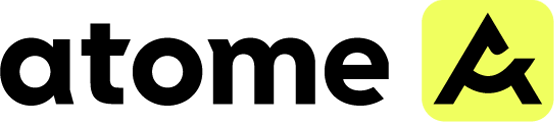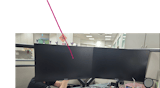Expand your workspace with this premium 27" 120Hz IPS monitor, ideal for professionals and creators, offering a large screen and smooth performance.
27"
flat display
FHD
1920 x 1080
IPS
panel technology
144Hz
refresh rate
1ms
response time
86% DCI-P3
wide colour gamut

Best Value 27" IPS Monitor
Featuring an immersive 27" vibrant IPS premium display, the PRISM+ W270 delivers an upgraded 144Hz refresh rate, making it the ultimate value monitor for graphic designers, content creators, and casual gamers.

Elevate Your Workflow
With a 144Hz refresh rate, this monitor ensures smoother scrolling and reduced eye strain, making it an excellent choice for professionals. Experience enhanced performance and visual clarity, significantly boosting productivity and comfort.

Breathtaking Colours
Elevate your viewing experience with a 86% DCI-P3 and 122% sRGB wide colour gamut, delivering superb colour accuracy and vibrancy. Ideal for creatives and casual gamers who need colour precision in both work and play.

Visual Masterpiece
Enjoy vivid, true-to-life colours from any angle with the premium IPS panel. Whether sharing your screen or watching movies, its wide viewing angle guarantees consistent image quality from any position.

Remarkable Clarity
Full HD (1080p) resolution offers twice the pixel density of standard HD displays. Enjoy sharp visuals and capture every detail in your work, gaming, or streaming sessions.

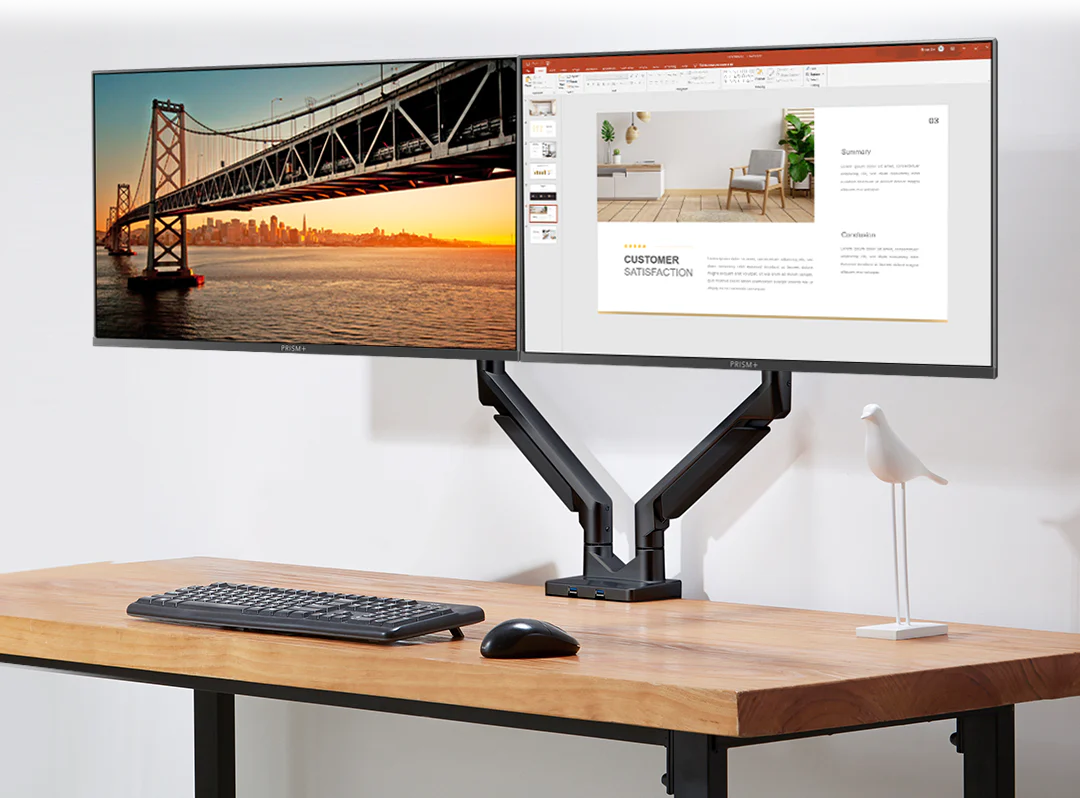
Maximum Screen Estate
The ultra-slim bezels and classic black frame make it a perfect match for any workspace. Enhance your productivity by pairing two of these screens with our monitor arms for a seamless multi-monitor setup.

Low Blue Light + Flicker Free
Built-in eye care technologies to ensure your eyes are comfortable even if you are spending long hours in front of the screen.
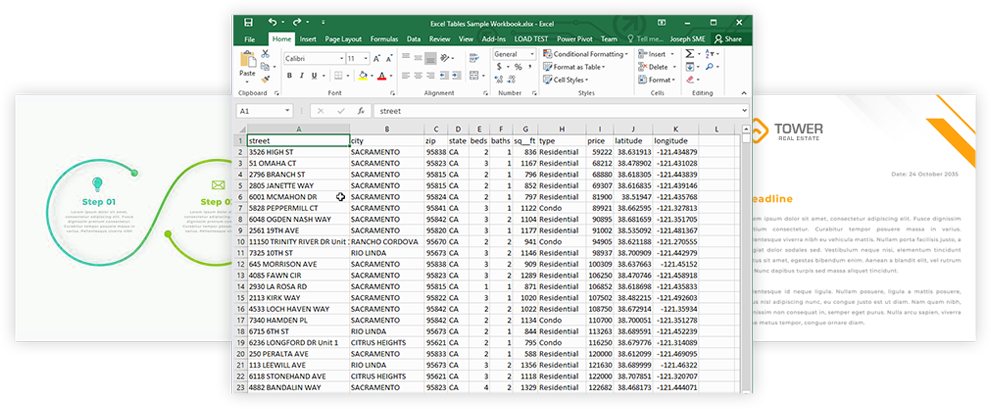
Seamless Viewing
Scroll through your presentations effortlessly with a 144Hz refresh rate that makes on screen navigation smoother than ever.












 No Hidden Fees
No Hidden Fees
 Earn Rewards
Earn Rewards
 Flexible Payment
Flexible Payment